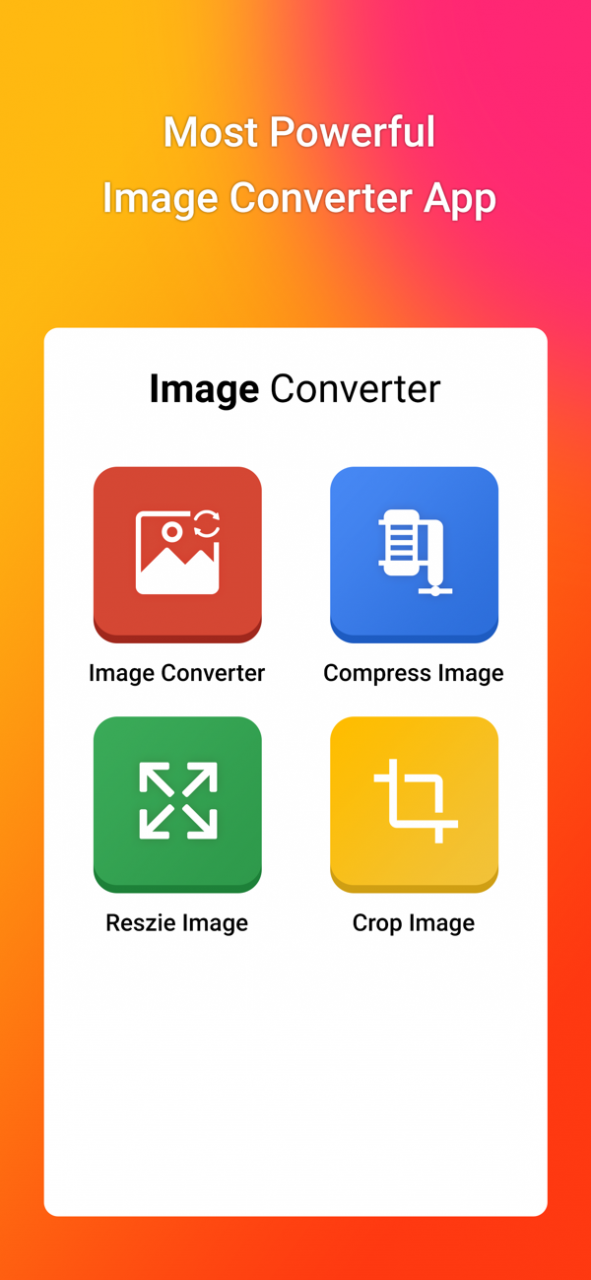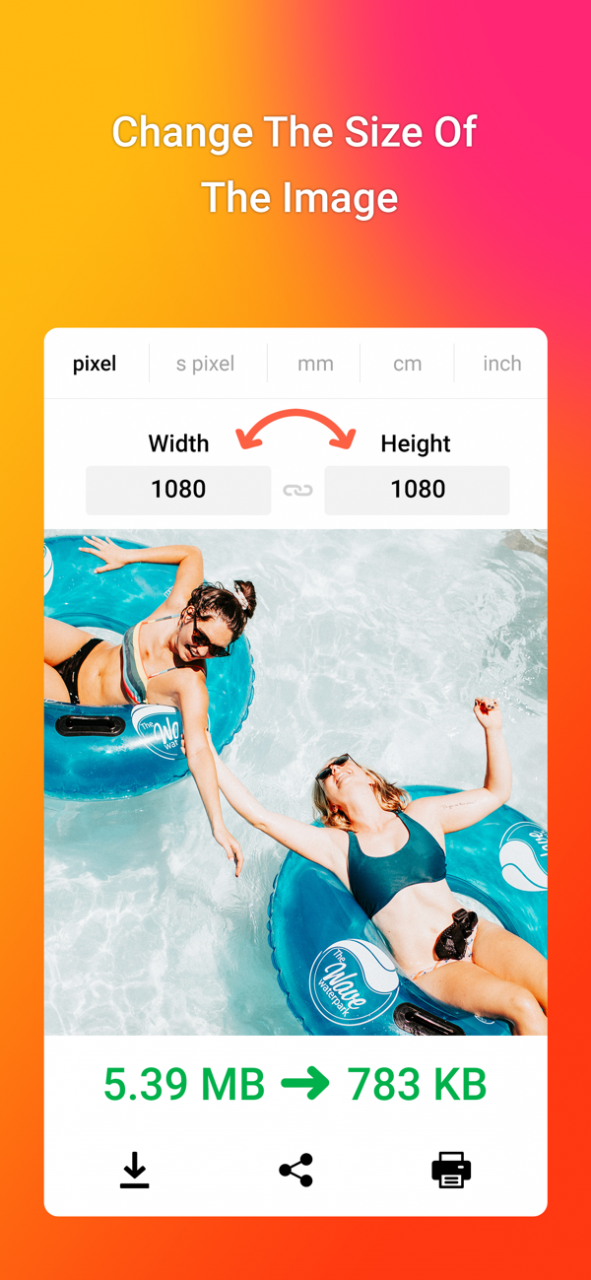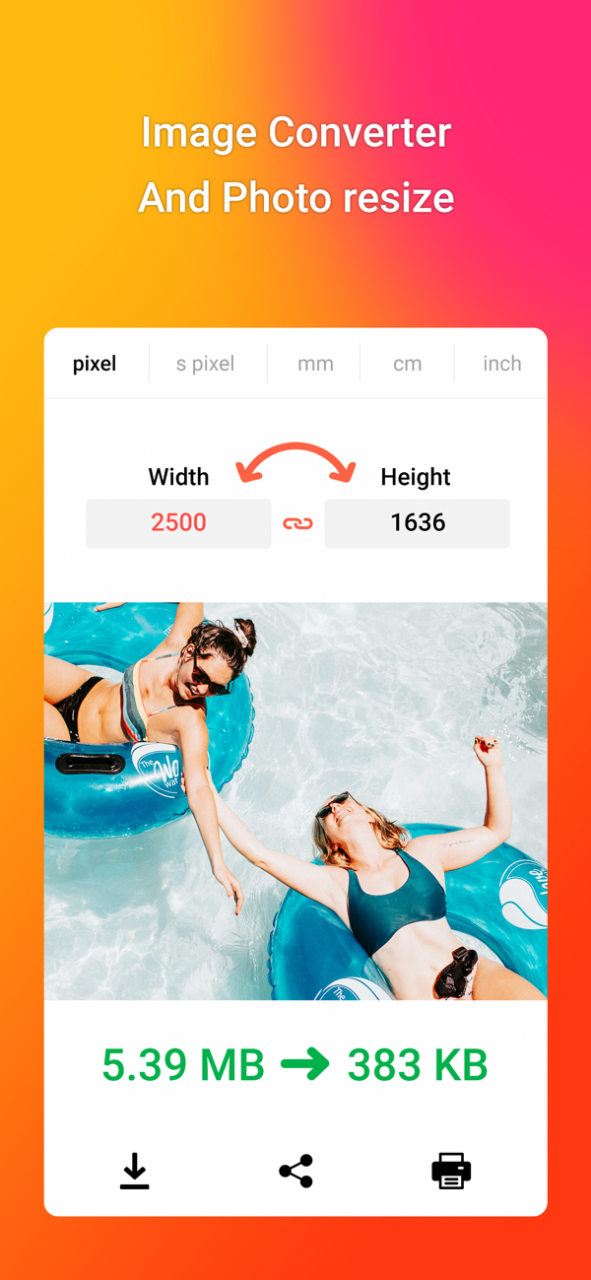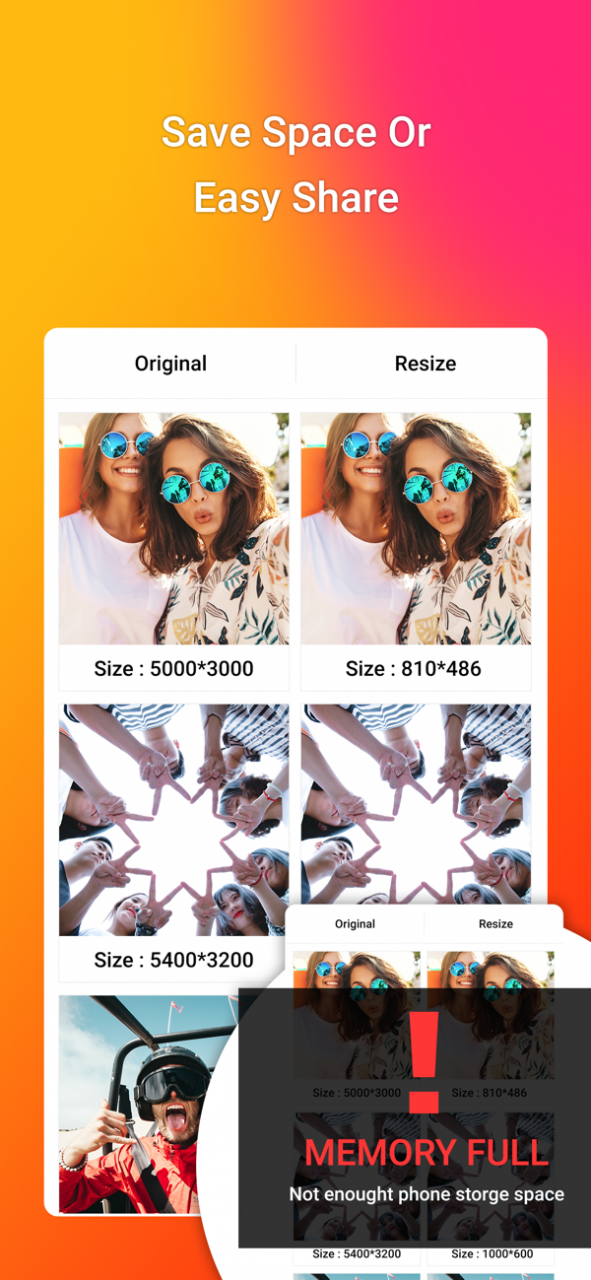Image converter & Resize image 1.6
Free Version
Publisher Description
A quick, simple and lightweight batch image converter, supporting converting from BMP, JPEG, JPEG-XR, GIF, TIFF, DDS, PNG, WEBP, HEIF, RAW, ICO, CUR and more to BMP, JPEG, JPEG-XR, GIF, TIFF, DDS, PNG, HEIF.
How to Work ?
1. Choose photos directly from the camera or right from the photo gallery
2. Convert various image formats
3. Adjust image size as you like
4. The interface is easy to use, all tweaks need a few operations on The image converter & Resize image - Photo resize app
Photo Converter: File Converter & JPEG Converter
- Photo Converter: File Converter & JPEG Converter helps restore all your photo
- Photo Converter: File Converter & JPEG Converter app helps convert many images into jpg, png, webp, gif or pdf
Image Converter & Photo Resizer: Resize Image App
- The Image Converter is the most powerful tool to convert image format & size
- Scan your important text from images, no matter how long your text is
- Image Converter is png image into jpeg converter, convert photo to pdf. Its photos to pdf
Photo Compress & Resize
- Photo compressor is compress images and image size reduce. Photo size compressor is image compress resize, photo resizer image resize convert crop flip and photo compress resize, compress resize image
- Reduce Photo Size-Image Resizer & Compressor App is created to help compress images/photos with minimal quality compromise
- Photo & Picture Resizer: Resize, Batch, Crop
- Resize, Batch Resize, Crop, Reduce pictures size by easy-to-use Image Resizer
- Easy photo resizer can resize, reduce and compress all at once on photo
Accurate image to excel converter online
Accurate image to text converter app
Accurate image to pdf converter online
Accurate pdf to text converter online
Image to notepad conversion software
Handwritten image to text
IMAGE TO TEXT
Extract the text on photo with our image to text converter. We use free online OCR technology to convert jpg to word. Simply upload your jpg/png images below and easily convert data from jpg to word.
Photo Resize & Compress, Batch, Crop
Photo converter is tool that convert image converter, svg converter, jpg converter, picture converter, pdf to jpg, jpg to pdf converter and PNG,JPG,TIFF,GIF,BMP Converter.
Translately - Image & PDF Translator
pdf transalate, Translate from images and PDF files. Image Translation - taiplens is work pdftranslator, pdf translator, translate image, pdf book translate and snaplste pdf translate. triplens photo and file translation work as well.
The image converter & Resize image - Photo resize
Image converter helps you convert image format, adjust the image size in a flash. The image converter & Resize image - Photo resize app can help you solve these tasks. The image converter & Resize image - Photo resize app helps you convert image format quickly.
The image converter is image converter for iphone photo converter and image resize inch.free image converter app is photo quality converter to convert photo converter into documents, photo converter edit pictures and image compress and resize.
Image converter is covert photos and adjust photo converter like resize image, format image, image format and convert image into photography format.
- Privacy Policy URL : https://cbdashinfo.tech.blog/privacy-policy/
- Terms of Use URL : https://cbdashinfo.tech.blog/terms-condition/
Oct 14, 2020 Version 1.6
Minor bug fixes.
About Image converter & Resize image
Image converter & Resize image is a free app for iOS published in the Screen Capture list of apps, part of Graphic Apps.
The company that develops Image converter & Resize image is Wuhan Longxing Interactive Entertainment Culture Media Co., Ltd.. The latest version released by its developer is 1.6.
To install Image converter & Resize image on your iOS device, just click the green Continue To App button above to start the installation process. The app is listed on our website since 2020-10-14 and was downloaded 13 times. We have already checked if the download link is safe, however for your own protection we recommend that you scan the downloaded app with your antivirus. Your antivirus may detect the Image converter & Resize image as malware if the download link is broken.
How to install Image converter & Resize image on your iOS device:
- Click on the Continue To App button on our website. This will redirect you to the App Store.
- Once the Image converter & Resize image is shown in the iTunes listing of your iOS device, you can start its download and installation. Tap on the GET button to the right of the app to start downloading it.
- If you are not logged-in the iOS appstore app, you'll be prompted for your your Apple ID and/or password.
- After Image converter & Resize image is downloaded, you'll see an INSTALL button to the right. Tap on it to start the actual installation of the iOS app.
- Once installation is finished you can tap on the OPEN button to start it. Its icon will also be added to your device home screen.